ServiceNow is where you enter a service request ticket to be routed correctly to the emerson.com support team. Please communicate this to your teams. This is for system issues and is not intended to replace Jira ticketing requests for bugs, enhancements, new functionality, etc.
©2024 Emerson Electric Co. All rights reserved.
By selecting a new country/region, product(s) may be unavailable and items in your shopping cart will be removed. Please contact us for assistance.