News Teaser & Events Teaser (2016) Functionality
As this functionality is still valid on both Emerson.com and extended sites for alternate use cases (eg. Blog content) the information below explains how the News & Events (2016) functionality works and how to build it on your site. Use of the News & Events functionality requires the use of News Teasers and/or Event Teasers. These special teasers are what triggers content to be shown in the listing. Additionally this functionality requires a number of settings in a CoreMedia Settigns file to determine the tags used to surface contetn and how labels are displayed.
News Teasers and Event Teasers
This page will provide links and information necessary to build News Teasers and Event Teasers in CoreMedia. As these are specific CoreMedia Documents and not components, they are documented here and not in the Content Authors' Guide.
News Teasers and Event Teasers are the CoreMedia Document type that triggers display in the News & Events Results. Both perform the same basic function, but have different design aspects for displaying content. As a teaser, they are meant to tease the content of another item, usually a Page in CoreMedia. That page could be a landing page for an event or a news article, etc.
Much about the two teasers is similar. Below will explain the specific requirements to build each of these along with common functionality related to validity dates and pinning of items to the top of the results for a set duration of time.
News Teasers
News Teasers allow an author to show news articles in the News & Events results. To do this you need to select "News Teaser" as the CoreMedia Document type to create.
Content Tab
The Content Tab of the News Teaser contains all of the content (headline, article summary, date) that will show in the News & Events results listing. The Content Tab also allows you to select validity dates for showing the news teaser and optionally allows you to pin the teaser to the top of the results for a period of time.
- The Teaser Target is your CoreMedia page you created for the news article. There are defined layouts that are further discussed in the News & Events Layouts page.
- For the Teaser section you will use:
- Teaser Title - This is your primary headline shown in the News & Events results. This is generally the same as the headline in your article, but does not have to be identical.
- Sub Headline - Not Used
- Teaser Text - A brief tease of the content of the article. This should be kept to approximately 200 characters
- You may use the "Pictures and Other Media" to add a thumbnail to your News Teaser. This is optional. If your target has a Picture included it will be used in the absence of a Picture in the News Teaser.
- News Source Information - this is shown immediately under the Teaser Title when displayed on the News & Events results
- Author or Source - optional field to add an author of the article. This is generally not used
- Date Posted - this is the date shown in the News & Events results list for the article. This does not have any other functionality other than displaying in the teaser information.
- Validity - you can set the validity date for your news teaser to appear in the results list. This is helpful if you want to publish the article ahead of time but not have it show in the News & Events results. Note that the article can still be found through traditional search if it is published regardless of their validity date on the teaser.
- Valid From - set this if you wish to set a date in the future for viewing this teaser in the results
- Valid To - this is the end date that the teaser will no longer be shown. You can leave blank or set to a far future date in order to keep the teaser valid
- Pinned Item - you can pin a teaser to the top of the results list for a period of time. This can be used if there is specific need to keep an article prominent for a period of time such as an earnings announcement or acquisition.
- Select "As Pinned Item" to show as a standard news teaser. This is the most common use case. You can select "As Full Width Image" although this is generally meant for Events
- As with the Validity of the teaser itself, you can set a validity date range for the pin. While CoreMedia will not require this, you must add a start and end date so that the teaser will not permanently be pinned to the top of the results.
- As full width image - A News Teaser can display an image in the full box of the News Teaser on the News & Events page. This should only be done if the image is visually stunning and allows the text overlay to be easily read.
Metadata
It is important to have complete metadata for your news teaser to have the best user experience with the News & Events page. In addition, you must have your teaser tagged correctly or it will not display in the results.
- Tags - use CoreMedia tags for categorizing the article.
- Subjects - you should select subject tags to allow for filtering of teasers
- News & Events -> Topic Area -> [tag value] - you must select one or more Topic Area tags to categorize your news article. This is required. This tag is also the tag displayed in the green label in the results listing. It is also the tag used as the label in the C009b component at the top of the three primary news articles.
- News & Events -> Subjects -> [tag value] - you should select one subject value (eg. Press Releases). If you do not select a value here you will not be able to use the facet on the left for Subjects. In addition, the green bar on C009 is triggered by this tag and will not display if a value is not selected. You should only choose one value for this tag
- Product Assets -> Industry Segment -> [Tag Value] you should select one or more tag values for industry segment. This allows you to use the Industry facet to filter results
- Product Assets -> Brand -> [tag value] you should also select one or more tag values for Brands. This allows you to use the Brands facet to filter results
- While additional tags are useful on the article (Page) itself, they do not add any further value on the news teaser.
- Free Keywords - these are optional, but can enhance the user search on the left rail. These keywords are used in the search algorithm
- Subjects - you should select subject tags to allow for filtering of teasers
Event Teasers
Event Teasers are nearly identical to author as their News Teaser sibling. Event Teasers allow an author to show events in the News & Events results with a large image. To do this you need to select "Event Teaser" as the Document type to create.
Content Tab
The Content Tab of the News Teaser contains all of the content (headline, article summary, date) that will show in the News & Events results listing. The Content Tab also allows you to select validity dates for showing the news teaser and optionally allows you to pin the teaser to the top of the results for a period of time.
- The Teaser Target is your CoreMedia page you created for the event. There is more information and options are further discussed in the News & Events Layouts page.
- For the Teaser section you will use:
- Teaser Title - This is your primary headline shown in the News & Events results. This should have some relation to the Hero text on your event page, but does not have to be identical.
- Teaser Text - A brief tease about the event. This should be kept to approximately 200 characters.
- You may use the "Pictures and Other Media" to add a thumbnail to your EventTeaser. A picture required for an event. If your target has a Picture included it will be used in the absence of a Picture in the EventTeaser.
- Event Location Information - this is shown in a subtle bar across the entire top of the event listing.
- Event Location is a free text field and should contain the actual event dates, the event space venue, and the city/state/country
- Start Date and End Date - note, this does not appear to be used anywhere.
- Event Source Information - this is shown immediately under the Teaser Title when displayed on the News & Events results
- Author or Source - optional field to add an author or source of the event. This is generally not used.
- Date Posted - this is the date shown in the News & Events results list for the article. This does not have any other functionality other than displaying in the teaser information
- Validity - you can set the validity date for your Event Teaser to appear in the results list. This is helpful if you want to publish the event ahead of time but not have it show in the News & Events results. Note that the event can still be found through traditional search if it is published regardless of their validity date on the teaser.
- Valid From - set this if you wish to set a date in the future for viewing this teaser in the results
- Valid To - this is the end date that the teaser will no longer be shown. You can leave blank or set to a far future date in order to keep the teaser valid
- Pinned Item - you can pin a teaser to the top of the results list for a period of time. This can be used if there is specific need to keep an event prominent for a period of time such as the days before and during the event.
- Select "As Pinned Item" to show as a standard news teaser. This is the most common use case. You can select "As Full Width Image" although this is generally meant for Events
- As with the Validity of the teaser itself, you can set a validity date range for the pin. While CoreMedia will not require this, you must add a start and end date so that the teaser will not permanently be pinned to the top of the results.
- As full width image - As an Event Teaser displays the image as full width by default, this feature should not be used as it renders the teaser in an unintended fashion that is not part of the design.
Metadata
It is important to have complete metadata for your Event Teaser to have the best user experience with the News & Events page. In addition, you must have your teaser tagged correctly or it will not display in the results.
- Tags - use CoreMedia tags for categorizing the article.
- Subjects - you should select subject tags to allow for filtering of teasers
- News & Events -> Topic Area -> [tag value] - you must select one or more Topic Area tags to categorize your news article. This is required. This tag is also the tag displayed in the green label in the results listing. It is also the tag used as the label in the C009b component at the top of the three primary news articles.
- News & Events -> Subjects -> [tag value] - you should select one subject value (eg. Press Releases). If you do not select a value here you will not be able to use the facet on the left for Subjects. In addition, the green bar on C009 is triggered by this tag and will not display if a value is not selected. You should only choose one value for this tag
- Product Assets -> Industry Segment -> [Tag Value] you should select one or more tag values for industry segment. This allows you to use the Industry facet to filter results
- Product Assets -> Brand -> [tag value] you should also select one or more tag values for Brands. This allows you to use the Brands facet to filter results
- While additional tags are useful on the event (Page) itself, they do not add any further value on the Event Teaser.
- Free Keywords - these are optional, but can enhance the user search on the left rail. These keywords are used in the search algorithm
- Subjects - you should select subject tags to allow for filtering of teasers
SearchConfiguration Settings for News & Events
The SearchConfiguration Settings file has the required settings to allow the C009 and C009b components to function as well as the News & Events page itself. If a change is needed - such as for a new facet - you may edit this file with the updates. Below are the current settings as of November 2019. The SearchConfiguration Settings file is specific to each locale and every Settings file must be updated if you want the change to appear in all locales.
Settings File Entries
Property | Value | Type | Comments |
latestnews.search.topicarea.tag | Subjects | Link to Tag | This tells the C009 which CoreMedia Tag family to use when creating the green banner label |
latestnews.homepage.topicarea.tag | Topic Area | Link to Tag | This tells the C009b which CoreMedia Tag family to use when creating the banner label on the top three stories |
newsevents.search.businessunits.filter | Topic Area | Link to All | This defines the contents of the primary dropdown for filtering on the News & Events page. You can filter by Topic Area which is ComRes, Corp, AutoSol or Financial News. When this functionality is utilized on an eSite, this can be changed to a different tag. This also controls the tag that controls the highlighted box under each Teaser on the News & Events Page. |
newsevents.search.doctypeselect | String List | This tells CoreMedia what Document Type to look at when searching for news and events entries | |
#1 | NewsTeaser | String | CoreMedia Document type you create for a news article |
#2 | EventTeaser | String | CoreMedia Document type you create for an event page |
newsevents.search.facets.filter | Link to Tag | Here is where you define the facets shown on the News and Events page left rail that allow a user to filer content | |
#1 | Brands | Allow filtering by brand | |
#2 | Industry Segment | Allow filtering by Industry Segment | |
#3 | Subjects | Allow filtering by Subject | |
Additional Comments
- The actual tags used above must be entered into the Bundle file described below so they will show correctly and they can be sent for translation/localization for each locale.
Bundle Entries for News & Events
The Bundle file Emerson_enAsResourceBundle is where you enter all properties and values that need to be used in the News & Events page, C009 Latest News and C009b Latest News. These are the labels that appear in these pages and components. They are in the bundle because they are referenced as a variable by CoreMedia and they must have a corresponding value to display. If that value is not in the bundle, the system will display the property variable. The values in the bundle also allow for the text to be translated to local language as needed in some locales. If a change is needed - such as a new tag for a facet - you may edit this file with the updates. Below are the current properties and values as of November 2019. The Emerson_enAsResourceBundle file is specific to each locale and every Bundle file must be updated if you want the change to appear in all locales.
Bundle File Selected Entries
All of the required bundle entry labels are shown below. Selected examples for the filter tags are also shown for illustration. Any new tags added for one of the defined facets must be added to the bundle for all locales. The Values will be translated for each locale that needs local language as the bundle file is unique to each locale.
Property | Value | Type | Comments |
more_news_releases | More News Releases | String | This displays at the top of the fourth column on C009b indicating there are additional (up to 3) news releases shown in the fourth column |
view_related_articles_and_events | View All News & Events | String | ????Where is this used???? |
view_related_articles | View Related Articles | String | This appears on the C009 component in the upper right corner to allow users access to the News & Events page. For this to function you must add a target to the "Related Articles Page" entry on the Content Tab of the Query List Document you create for the C009. See the Content Authors' instructions for further details |
newsEvents_topicArea_Automation Solutions News (Example) | Automation Solutions | String | Allows the green banner on News & Events page for each Teaser to display the tag "Automation Solutions News". This tag is controlled by the newsevents.search.businessunit.filter setting in the SearchConfiguration Settings file. |
homepage_latestNews_topicArea_Corporate News (Example) | Corporate News | String | Allows the tag "Corporate News" to show at the top of the news item in C009b. All tags listed under "Topic Area" should be entered into the bundle |
view_all_news_and_events | View all News & Events | String | C009b label for upper right corner of component. For this to function you must add a target to the "Related Articles Page" entry on the Content Tab of the Query List Document you create for the C009b. See the Content Authors' instructions for further details |
latestNews_subjects_Press Releases (example) | Press Release | Allows the green banner on C009 to display the tag "Press Release" | |
news_events_no_results | There is currently no information available for your requested search. | Appears at the top of the News & Events results when no News or Event Teasers match the search criteria | |
news_events_read_more | Read More | CTA for News Teaser on News & Events | |
news_events_event_info | Learn More | CTA for Event Teaser on News & Events page | |
searchResults_headline_business_unit | All News & Events | This appears in the drop down box on the left rail as the default value |
Additional Comments
- If a new tag is added as a filter value for a facet it will show up with the Property name as the value when displayed on the website if an entry is not made in the bundle. Always remember to add the entry to the bundle when creating a new tag value.
- "Read More" link is automatically rendered. The entry is in the Bundle_enAsResource file with the property "text.more".
Tag Example:
Subject -> News and Events -> Topic Area
Financial News
Corporate News
Automation Solutions News
Commercial and Residential Solutions News